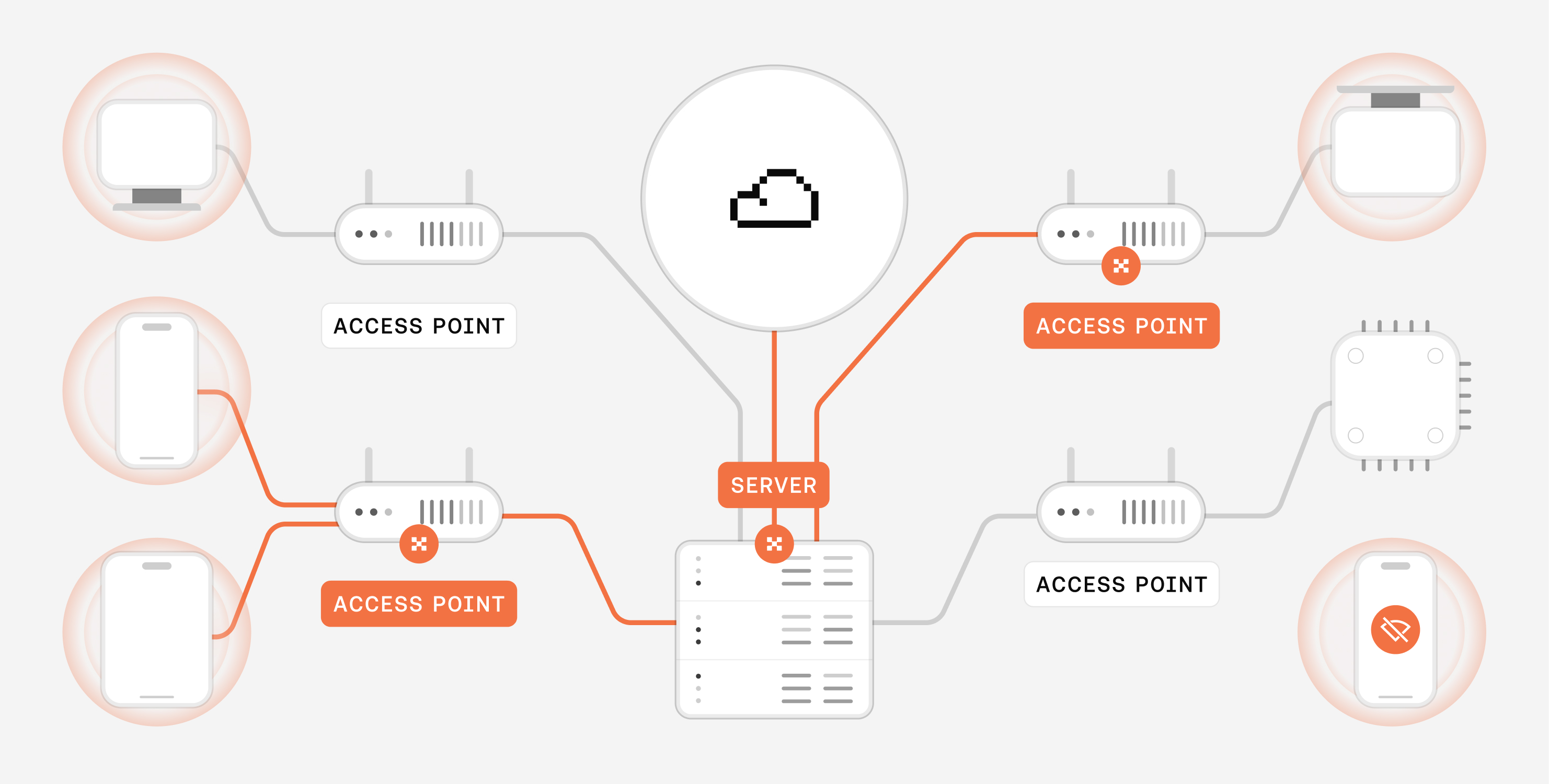Published OnApril 1, 2025March 2, 2021
An Explanation of the Ditto Presence Viewer
A visual demonstration of devices running Ditto and the network transports they can connect with to sync data. All without the internet!


To give devices the ability to connect and sync data without the internet, Ditto uses all available network transports to establish sessions to create a mesh network. Mobile devices such as iOS and android can establish a connection through LAN, WiFi-direct and Bluetooth low energy.
The Ditto Presence Viewer uses a WebView to give a visual demonstration of how Ditto recognizes nearby peers and the connections created between those peers. In the video above, we have 2 iOS devices and 1 android device, all running Ditto. While iOS devices will keep a consistent connection through AWDL (Apple Wireless Direct Link) when close proximity is maintained, WiFi and bluetooth will be enabled and disabled to demonstrate the ability of Ditto disconnect and reconnect connections.
Though multiple transport connections can be created between two peers, for efficiency, only one virtual connection and session is active between devices. To learn more about Ditto’s network transports and the intelligence behind how they’re handled in a session, check out this blog post on the multiplexer.
To run the Presence Viewer on your own devices, go to our demo apps page and download the iOS/Android apps.